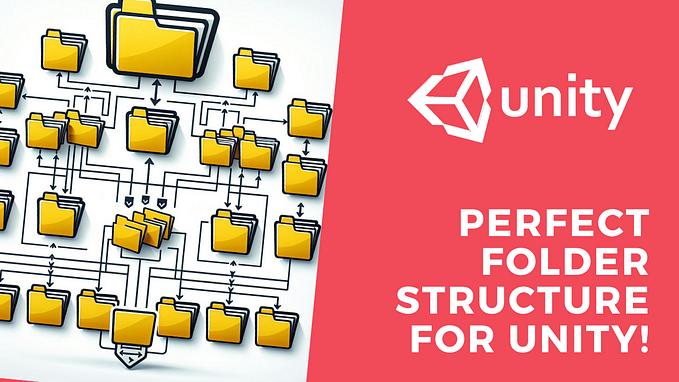Set up Git Hub and install a Unity Editor
Game Development is constantly shifting from old to new tools and updating your work environment can be a hustle. That’s why Unity a few years ago released the Unity Hub (< download link), a software that lets you navigate to your projects in a simple way. The Unity Editor is constantly being updated and released as different versions; currently with Unity 2022.1.22, sometimes it’s better to keep a project working in the version it was created. Some assets and code packages work only in old versions (for example, unity 2017). You may access all the different versions of the Editor through the Hub, so let’s install that first!
If you have never worked with Unity, you’ll probably need to create a Unity ID; more of that on this recommended medium article .
Once you have downloaded Unity Hub.exe and installed it, on the left side click the “Installs” tab, and then click the blue button “Install Editor”.

We will install the 2021.3.13f1 Long Term Support (LTS) version since it is a stable version that won’t have major updates messing around with your projects. Once you install that version, and any other, you will be able to create new projects and even change the project from one unity version to another through the Unity Hub.
The Unity Hub is a great place to learn and download project templates to start your path as a game developer. Unity provides an ample options of tools and tutorials that may accelerate any type of development for easy prototyping. It is great to work with the latest technology, but using old versions of Unity might give you a hint as in how much has this tool changed over the last couple of years, as well as the development environment. Feel free to install old versions of the editor by downloading them from the archive and adding them to your Unity Hub. It is possible that some tutorials or learning projects are only available through a specific version.
Good Luck!